WhatsApp E-commerce Order Send Button add-on is for sending order details in vendor WhatsApp , so vendor can be notified , also a copy of the order will be stored in your WhatsApp account too.
After completing the installation of the add-on, you just need to go to Ecommerce -> Select Your Store -> Appearance Settings ( from right-sided menus) menu.
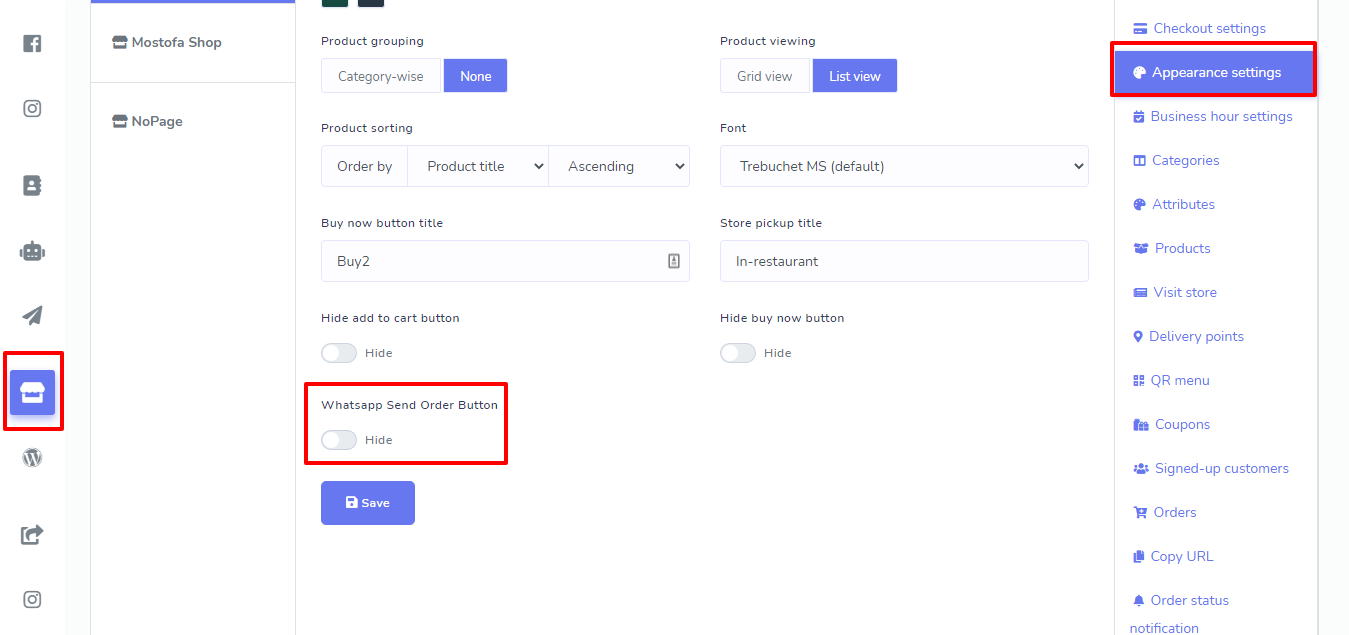
Scroll down at the bottom, you’ll find an option for enabling the WhatsApp Send Order Button. Enable it and fill-up the form in the WhatsApp Phone number field and if you want to redesign your Order text message, you can edit the order text but please keep the variable same as in the default message.
After completing set up for WhatsApp, hit save button. Now your shop customer will see a button after checkout to send order in whatsapp.

0 Comments
Leave a comment
Login to comment